스마트폰 인증서 복사
우체국예금은 안전한 거래를 위하여 공동인증서 기반으로 서비스가 운영되며
우체국예금 모바일 서비스는 아래의 링크를 통해 별도로 공동인증서를 복사하여 사용하여야 합니다.
우체국보험 모바일 서비스는 아래의 링크를 통해 별도로 공동인증서를 복사하여 사용하여야 합니다.
우체국보험 전용 앱 공동인증서 복사하기(보내기)1단계 - 스마트폰
-
1
스마트예금 앱 실행
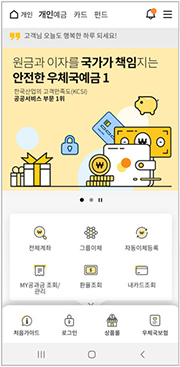
-
2
인증서 가져오기 선택

-
3
인증번호 생성

2단계 - PC
-
1
인증서 암호 임력
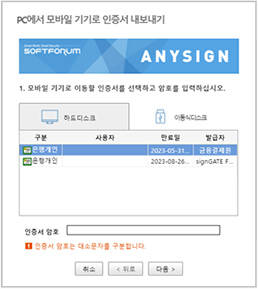
-
2
스마트폰에서 생성한 인증번호 입력
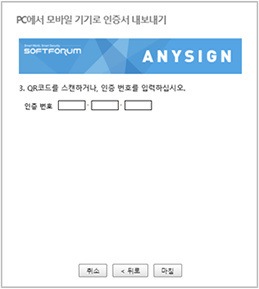
-
3
인증서 가져오기 완료

